- Token Terminal
- Posts
- Introducing Token Terminal Teams: Collaborate on Onchain Data
Introducing Token Terminal Teams: Collaborate on Onchain Data
With Token Terminal Studio, analysts gained the power to create custom charts, data tables, and dashboards. Now, with Teams, entire investment and data analytics teams can collaborate on custom dashboards in real-time.
Get Going in Minutes
As a team admin, you can invite new team members via email, edit individual user permissions, and organize the details of your team’s workspace. The Teams product makes it fast and easy for you and your colleagues to start collaborating on data-driven investment research and analysis.
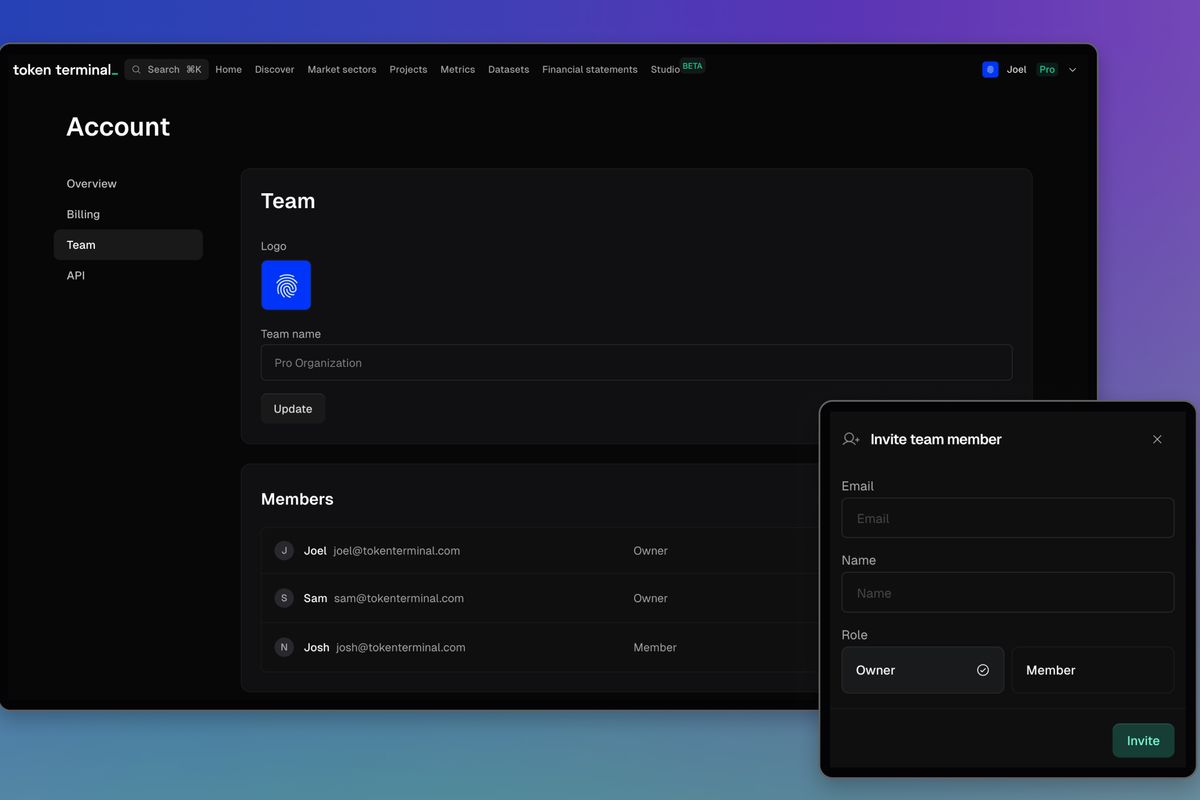
Manage your team and invite new team members
Collaborate on Onchain Analytics
Generate custom dashboards in Studio, and share them with the rest of the team. Ensure that everyone on the team has access to the latest version of the dashboard and is able to build on each others’ work.
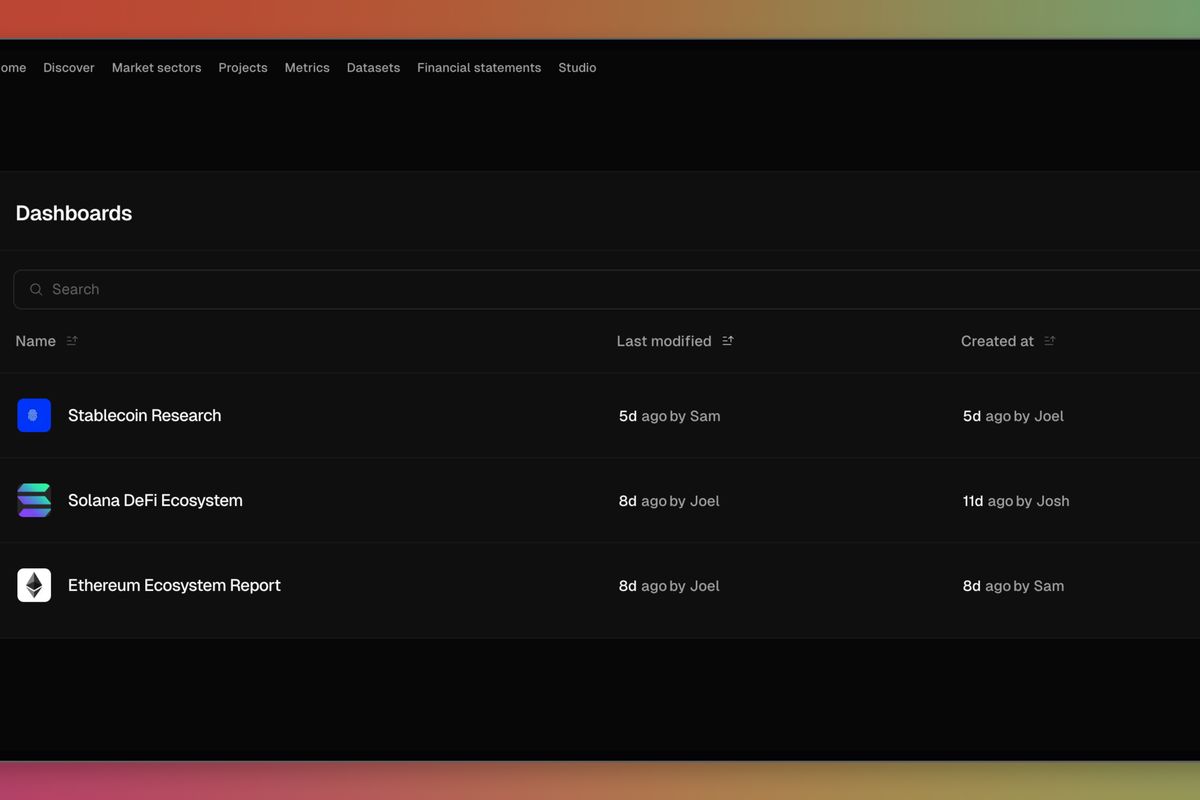
Share and collaborate on Dashboards and Charts in Studio
Manage Your Project Listing
With Teams, the core contributors of a project have more control over their listing on Token Terminal. Admins can invite other team members to edit and maintain the project’s metadata and smart contract information, ensuring that all information is kept accurate and up-to-date.
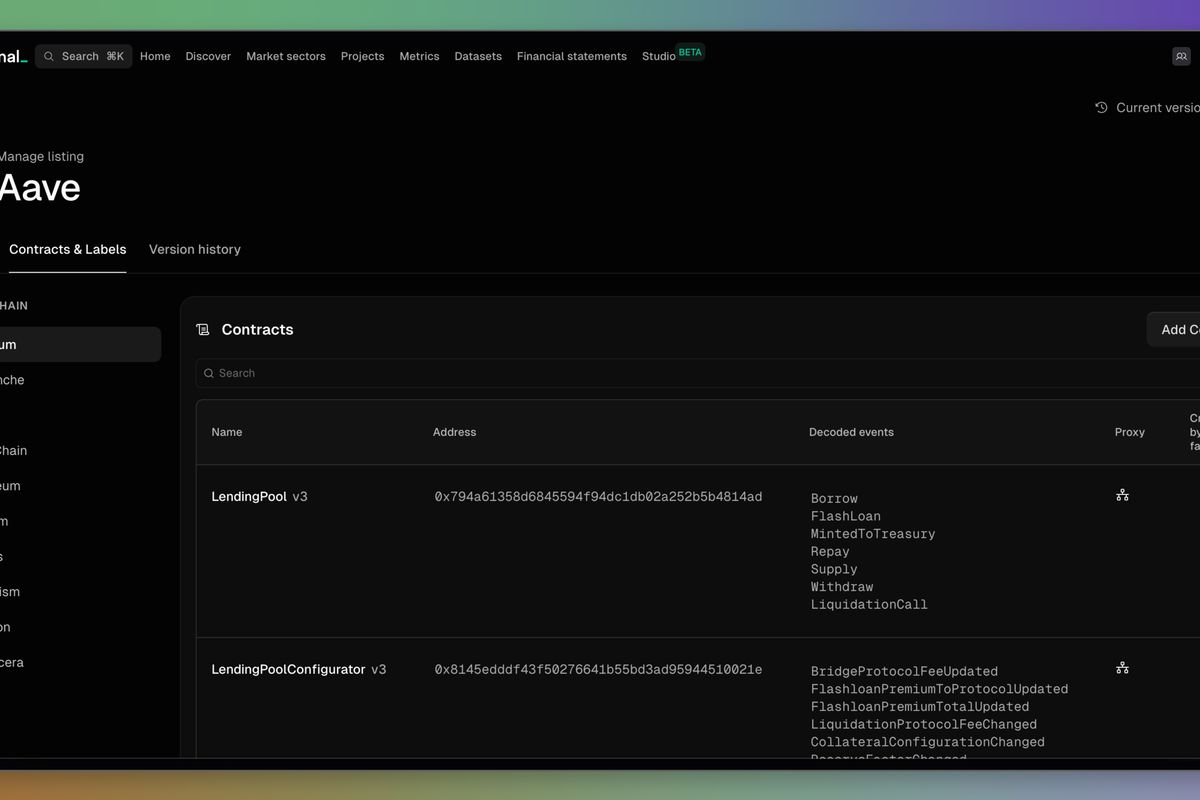
Manage your team's listing including labels and contracts
Pricing for Teams
Available for all Pro and API subscribers.
Additional team members: €75/month each.
Access to unlimited collaborative features for all team members.
Get Started with Teams Today
Ready to bring your team onto Token Terminal? Here's how to get started:
Click on your profile in the upper right corner.
Select "Manage Account".
Navigate to the "Teams" tab.
Click "Invite" to add team members.
For detailed information about Token Terminal Teams, visit our documentation. We’re excited to see how Teams enhances your data organization’s workflow—don’t hesitate to reach out with any questions or feedback!